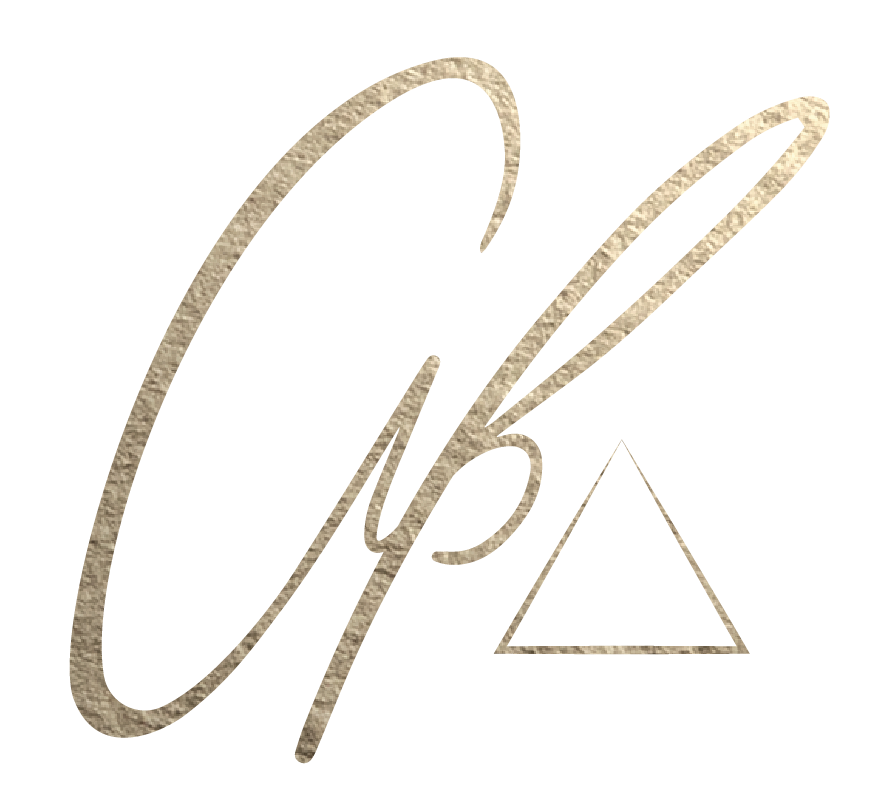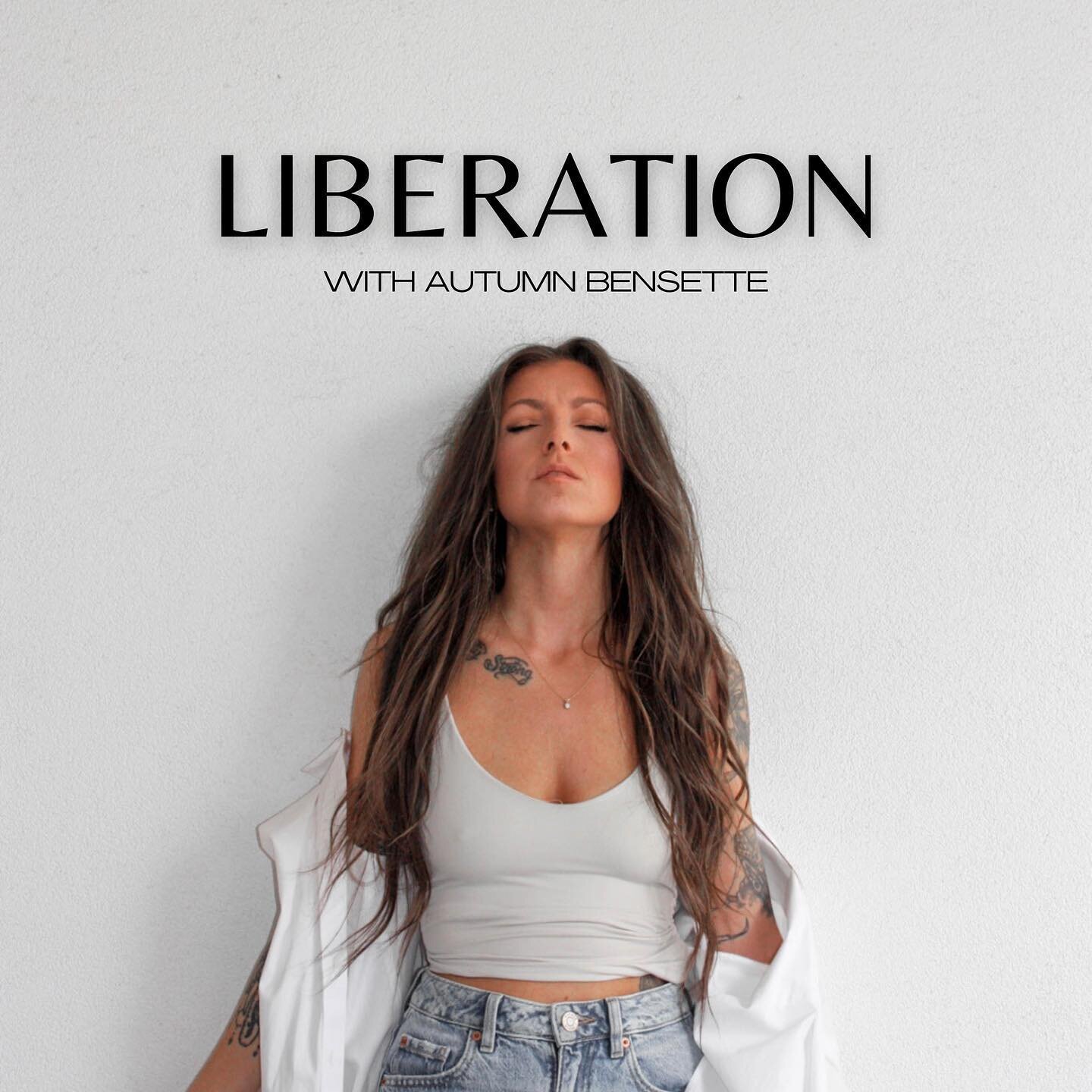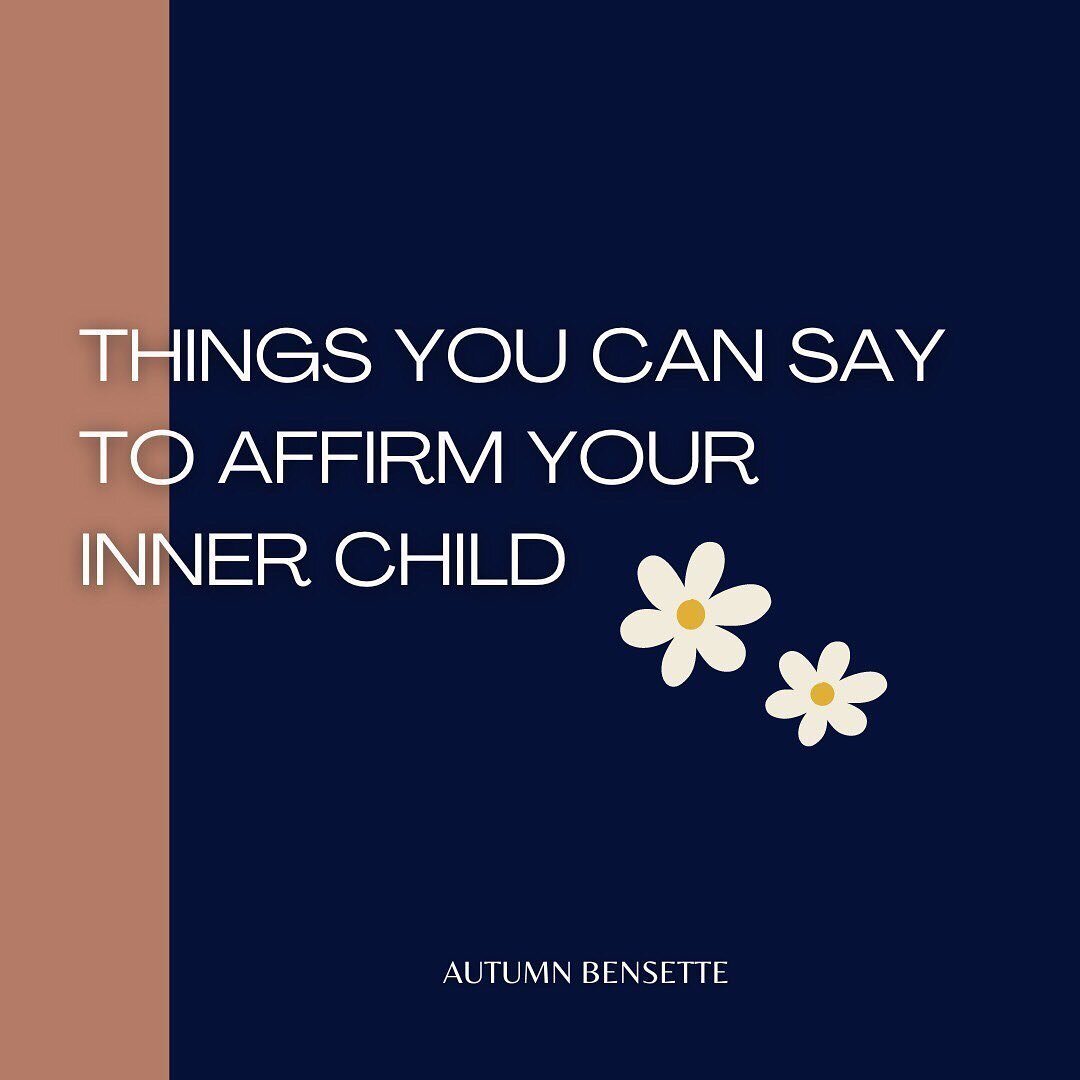Start + Launch Your Podcast
/Hi my darling, I’m so happy that you are reading this because it means either you have just begun getting those little nudges to start a podcast and begin sharing your voice in this big beautiful way or you are on the edge of just doing the damn thing. Either way, I’m so fucking thrilled to write this for you and take you step-by-step through how I personally started and launched my podcast (The Wealthy Babe Podcast) which now has over 24K downloads in less than 2 years. And when I say that, I truly recognize the impact behind the number. Each download is another human saying “I CHOOSE to hear this message, be in her energy, learn from her, start my day with this.. etc“ and I don’t take that lightly. It was a dream that started with 1 download. 6 years ago, Podcasts started changing my life. I used to listen to an episode every single day in my 2005 Chevy Blazer as I drove to and from University and my full time job. I spent aaaalot of time in my car and I did A LOT of my learning, evolving and transforming through the service an free guidance of others.
One day (quite literally), I decided that I was worthy of doing the same for someone else. What I sat on for years, took me one month to birth to life once I finally committed and it was SO much more simple than I allowed it to be.
I want to note that there are many other ways you can start and launch your podcast, I am just taking you through my process, platforms and steps that I took myself and over 13 of my private clients through for launching theirs.
As always, take what you want, try it on and leave anything that doesn’t resonate for you. This is just a guide.
Maybe you have been thinking, “Well, there are SO many other amazing podcasters out there who are doing this already… its over-saturated so i just won’t begin”
And I feel you, babe. I do! And also, this is just bullshit fear talking. What is the truth you WANT to believe? How do you want to tell YOUR story? There will always be other people in the world doing similar things, but this does not take away from you because no one is YOU, no one has gone through what you have or has the same DNA as you. You have been placed here on purpose and you have a role to play but you must must must tune back in to your soul and tune out what other people are doing because it has nothing to do with you. We make what others are doing mean a lot about ourselves and what IS or is not right or possible for us. I want to encourage you to be the only one that decides what IS your way.
Or have you thought…..“this feels like a really overwhelming mountain to climb. and i am not a techy person…”?
I find that people quickly identify themselves with not being techy because figuring out something new, is new! Rather than remembering your internal resources that carry you through ANY other new challenge, you downplay your own skills and intelligence and the little hill NOW became a mountain. I set a time-line for myself and said within ONE month, I would have a 9-part podcast created and launched, so as a Virgo sun, Capricorn rising and libra moon haha I got ON IT! I had no idea how, I didn’t have a course or even a blog like this so I just googled all the things and bootstrapped it!
However, my entire purpose here now is to help make this process MUCH easier for you!
STEP ONE // VISION
The most important part of having a podcast (or doing anything, really) is know why you are doing it. ZOOM OUT & see yourself for a moment hosting your podcast. What are you speaking about? Who is listening? What are the reviews and feedback being said? This acts as not only a tool for clarity, but also, for manifestation because now you are taking this from being something you will do in the future to something you have already aligned yourself with experiencing, cool, huh?
Anyway my love. Why are you choosing to use a podcast as a way to serve your audience and connect with new humans? What is your vision?
Some questions to ponder/journal:
> What is my vision? What is the micro and macro impact that will come from what I have to say?
> If it got to be anything I wanted it to be, what would it look like? What would I say? What would I do? What would I bring to the table that would make it uniquely mine?
> Who do I see listening and being impacted by this message?
> What are the topics that I want to speak about?
> What are the viewpoints I stand for and what I don’t stand for?
> What is the outcome my listeners want to experience // I want to provide for my listeners through listening to these episodes?
STEP TWO // CHOOSE THE SHOW LAYOUT
If you are launching a podcast, it is proooobably because you love to listen to podcasts! You can probably scan over your favourite shows and quickly identify how different they are in the way they layout their show + episodes.
Some of my favourite podcast episodes are the unfiltered, semi solo / semi interview style podcasts where I am always taking away value and can apply it in my daily life. I have gone through so many different styles and favourite podcasts over the years and there really is no one way to do it I have learned. It’s taking what you love and didn’t enjoy and infusing it together to make it uniquely yours! Remember, this is your show. It gets to be what eeeever you want it to be. So have fun. ZOOM OUT! See yourself hosting it and then ask yourself the questions below for further clarity.
Episodes // some questions to consider as you think about the episodes you want to deliver
> How long do you desire to have your episodes in length?
> What is the length of episode you enjoy listening to as a consumer?
> Who is your dream client and what would be most powerful for them? (aka. a busy mom may enjoy bite-sized value packed clips vs long info interviews for a business owner with more time in their schedule for growth)
> Based on the intention and vision of my podcast, the value/desired outcome I see my podcast help my audience move closer to is _______.
> Do I want to have guests? Would I like it to be solo episodes? Would I like a combination of both? Is it you telling stories, teaching, sharing meditations or sound healing?
> Do you desire to have an introduction (this could be a quick 30-60 second clip at the beginning of the episode with music that embodies the vibe of your show and an optional snippet of who you are and who your podcast is for or what they can expect listening to your podcast. Make it YOU!
* remember there are no rules *
> Do you desire to have an outro? (this can be a quick clip of music at the end and an optional little message from you to share next steps: share the episode, leave a 5 star review, join the conversation, join your offering)
> Do you want them to be edited? Unfiltered? A little bit of both?
> What about segments? Some shows create side segments that niche down a little more.
Show // some things to think about as you envision the impact of your show
> Do you want to have 1 episode per week? 2? 3? or more?
> Are there specific days of the week you want to consistently upload new episodes?
> Are you going to keep it on-going? Create focused series or seasons through-out the year?
STEP THREE // CHOOSE YOUR HOSTING PLATFORM
Your hosting platform is where you upload your podcast recording & publish the RSS feed it to platforms such as iTunes, Stitcher, Spotify, etc.
The hosting platform that I use is Libsyn & you can set up your account here.
(note: I am not an affiliate or make anything of sharing this, I just want to share what I personally use)
You can also use Anchor or google other various hosting sites if you do not resonate with Libsyn.
There are various payment plans you can choose on Libsyn based on the amount of room you need available for the # of episodes you release each month. If they are longer episodes with higher GB + you release 2X week, you may need the $30/ month but you can start as low as $5 and add as you need which I really enjoy - it is very easy to use.
What to do on the hosting platform // initial settings to set up your show for approval
If any of these things are not done, approval may not go through until they are all filled out correctly.
1. Under Settings > Edit Show Settings:
> Show Title: This is where you will put the name of your show!
> Show Slug: A unique alpha numeric identifier for the show. It appears in URLs as the subdomain in RSS feeds (myshowslug.networkdomain.com/rss) , and also in the urls to download media files. The show slug can only consist of letters and numbers (no spaces or special characters) and must begin with a letter.
> Show Description: This is where someone will be able to read and identify if they resonate with what your podcast is about and stands for!
> Web Address: You can put your businesses website here or any other link. At the beginning, I used my FB group because I did not have a website yet!
2. Right below, you will be invited to fill out this information.
> I have the episodes in Serial order.
> You will need to choose your show category’s — these link up to how they are found within iTunes.
> As you see below, you will need to put your name, your e-mail, language preference and content rating (I always be droppin them F bombs haha).
3. On the left side, there will be a tab for Content Categories.
> You will want to make sure it also is set up for the category you want your podcast to be found under.
STEP FOUR // CHOOSE A PLATFORM TO RECORD YOUR EPISODES
Personally, I record my podcast episodes on ZOOM which is a video conferencing platform. If you want to create episodes less than 30 minutes, you can even use the free version.
I enjoy that it is a very simple platform to use and I already utilize it with my clients and students so it simplifies for me having more things than needed. You can choose to turn OFF your video OR double-down and upload the video version to Youtube. Zoom will process both an Audio MP4 & a Video file for each recording.
There are many other recording platforms you can use such other than zoom, one is Camtasia.
What equipment do you need?
This will be an individual preference based on your podcast and the level of quality you desire to bring to your show!
When I started, I had my Macbook & a white Snowball Mic. That was it! Nothing fancy. The mic was about a $70 investment but it really helped me feel like “damn rights I am DOING this”. It was just a USB that I plugged into my computer and a quick setting to change on Zoom, so it was easy for a beginner and highly recommend starting here! I have also used basic earphones you could get for $20 and they worked absolutely fine!
Since then I have upgraded the equipment that I use but you definitely do not need these at the start. Make sure that podcasting is something you enjoy and find benefit in it first. But incase you have been doing this for a bit and are looking to uplevel your equiptment from the snowball or yeti or want to save this for a later date….
The microphone and headset I use is the Audio-Technica BPHS1 Broadcast Stereo Headset with Dynamic Cardioid Boom Mic in Black & the microphone/headset needs to be plugged into the Focusrite Scarlett-2i2 Gen2 USB Audio Interface for it to work.
The interface easily hooks up to your computer via a USB. Make sure when using, you turn on the direct monitor and push in the 48V button.
And when using Zoom to record, just make sure the video and audio is set to the Scarlett.
If you choose to record the video of you podcasting, I upgraded my camera too and shared that below. I didn’t love the quality of the videos on mac’s and find this super simple to use!
All of the equipment I personally have used is on my website for super easy access including my Snowball & lighting (note: they are liked to my amazon affiliate account so I can receive a small commish if you use these links ps) —> find all my podcasting equipment here
I attached photos of the items I use below so it’s easy finding.
STEP FIVE // CREATE AN INTRO AND OUTRO + CHOOSING MUSIC (OPTIONAL)
Not every podcast has an introduction, music or an outro. This really comes down to your vision for your show. However, if you do decide to create one, here are a few steps or things to keep in mind, ponder, do, etc!
If you do use music, make sure that it is royalty free. I personally googled “royalty free music” and listened to as many samples as I could feeeeeling how my body responded to each and every one. Once it said “THIS IS IT”, I purchased a license for 60 seconds of the song for around $50. Every site is different and some allow you to purchase chunks which is great if you won’t be using the whole song and some do require the purchase of the full song. Either way, it is a business write off so try not to settle for anything other than what your soul is calling you towards.
Where do you find the music?
You can google “royalty free music” to see what shows up for you, but here are some sites that I would recommend: Epidemic Sound, Premium Beat, Ben Sound.
I recorded my intro on top of the music in iMovie, but you can also use Garage Band or Audacity (I will talk about audacity a bit more later). This way you can time it better to line up with the music the way you desire and edit the sound so the music is quieter than you and doesn’t overpower what you are saying.
Creating an outro is essentially the same process. This is the part that ends your episodes and wraps it up like a nice little bow! Sometimes it cuts right off with no ending which is completely fine, and also, you can use part of the same song from your intro and thank your listeners, ask them to leave a review or continue the conversation on your socials. This all comes back to, who are you and what do you enjoy? What is the vibe & experience you desire for your podcast?
STEP SIX // EDITING YOUR EPISODES
Editing episodes tends to be the most daunting task that seems to stop anyone I talk to when it comes to starting their podcast and it truly is pretty simple!
The editing platform I use is AUDACITY. You can download it for FREE to your computer from this website. Follow the instructions and it will become an application on your computer vs a website you go to. See photo below.
What you see above, is how it looks after an episode is imported.
Step 1. Click File > Import > Audio
Step 2. Use the time shift tool and remove the front or the ending of the episode.
Step 3. If you have an intro +/or an outro, I upload them to Audacity and I always always just leave them in here so all I have to do is upload the new MP3, trim off the beginning and ending or any awkward pauses or fuck ups haha I may make during an episode.
Each new imported track will be a new line & you can simply line them up so they flow seamlessssly into each other.
PLEASE NOTE: This is important. You WILL NOT be able to upload an MP4 unless you have the FFMPEG attachment uploaded - this will look different if you have a MAC vs a PC but I will link the site that I follow here. Just read the instructions - it’s very simple and quick! Once this is done, you can upload your audio files no problem! >>> FFMPEG Instructions Here <<<
STEP SEVEN // CREATE A COVER GRAPHIC FOR YOUR PODCAST
Your podcast will need some cover art that embodies and captures your brand and the essence of your show. We all know how powerful a cover of a book can be whether it is the visual appeal or the messaging that helps us identify (and hopefully get really fucking excited) to read — same goes for your show.
You can source out a graphic designer or head to canva and make one yourself. There are oooodles of youtube videos that will help you get started if outsourcing isn’t something you desire right now. I will say, it was SO helpful to have someone help with mine, but you have all the tools you need at your finger tips to start.
On the graphic make sure you have 2 things: Your name & your show name. You can also choose to add your flare, any more specifics to create crystal clear clarity as you liiike!
STEP EIGHT // UPLOADING YOUR EPISODES TO YOUR HOSTING SITE
I am going to talk about two different steps you will have to take here.
First, you will need to have already recorded your episode, edited it & have it converted and ready as an MP3.
Second, You will need to upload it onto Libsyn (or another hosting site) and fill out all the info so it is ready for your listeners.
Below I walked you through how to upload your episode to Libsyn & what to make sure is filled out for your new content to be published.
Upon creating your first episodes (before you launch to Apple, etc) Apple usually prefers for you to have 2-3 episodes upon approving your show. You can upload these all as DRAFTS into Libsyn and PUBLISH right before you submit your RSS feed to go live.
Go to Libsyn > Content Tab
Media: This is where you upload your MP3 file (final edited episode of your podcast). Click +ADD MEDIA FILE and it will upload and show under File Name when it’s ready.
^ Once the audio file is uploaded
2. Details: This is where you put in all the details that show up in iTunes for the listener.
> Title - As you see below, this is the name that shows up on iTunes so that the listener knows what the episode is about.
> Description - This is what also shows up in the ‘show notes’ on iTunes and other platforms where they learn more about your show, your guests, and any other resources you want them to know about.
> Category - Choose the category that your podcast aligns with most. I chose Entrepreneurship
> Apple Optimization - Below you will see a photo of what I personally did for mine. This is where you can choose seasons and episode #’s too.
3. Artwork: This is where you upload your podcast cover art! It will show up on the front of your show on all platforms for your audience to identify your show with apart from all the others. I’ll show you my first one ever below (because it goes in line with my first episode I am using as an example above^)
4. Scheduling - This is where you can choose if you would like to publish immediately OR if you would like to per-schedule them ahead of time to go out for you automatically.
I usually publish immediately but I will use the feature of scheduling ahead if I am travelling, have episodes created ahead of time and want to create more ease and flow in my life or I have a team member on doing it for me!
STEP NINE // UPLOAD TO ITUNES, STITCHER, SPOTIFY, ETC
Now that you have ALL the steps done and ready — it is TIME to publish it to the platforms for approval!
This can be immediate for some platforms and others can take up to a week.
Below I attached a photo of the Destination page. This is where you will locate your RSS feed link. The Libsyn Classic Feed link is the one you will use to submit to iTunes, Stitcher, etc. (I will show you this in one moment.)
You can also make sure all the other destinations are set up that it will automatically link up to for you!
See below.
You will need to create your iTunes Connect account + submit your RSS feed for approval HERE.
link: https://itunesconnect.apple.com/login
Once you sign in, you will see this first page >> click PODCAST
& then you will be shown the second page where all it provides you is an opportunity to put your RSS link and Validate/Submit!
When submitting to other platforms, you will use the same RSS feed link.
Submit to Stitcher HERE.
TIPS TO LAUNCH YOUR PODCAST WITH SUCCESS
> Talk about your Podcast BEFORE you launch. I know that it can be scary to tell people about something you are working on and there can be fears of judgement, but my love, you must must move through this because it will be of MUCH higher service if you let the humans KNOW what magic you are working so hard on for them before it is launched so it once it IS here, the humans are already excited and waiting to listen.
A huge mistake I see happen is waiting. Keeping it secret. Whether it’s fearing someone will take their ideas or they will judge them … staying silent is not of your highest good.
Bread crumb it. Take them on the journey. Share the excitement. Tell them the name. Show them the graphic. Let them know when it is launching. Let them BE in the process!
> Create a Launch Series: When I launched my podcast, I treated it as it could be a course all on it’s own. I wanted my listeners to know me and what I teach on on a deeeeep level! I wanted it to be valuable and as if they could walk away from it and change their entire life IF they desired to put it into action and embody it. This consisted of 9 episodes when it went LIVE (an introduction episode about me and my vision for the podcast, 4 solo episodes and 4 interviews & a workbook with questions to journal on that aligned with each specific episode and guest expert which they were able to opt in to receive in the show notes of each of the first 9 episodes). This is 111% NOT necessary, but having a group of women to help back UP the launch and share it with their audiences, having OODLES of episodes for listening and valuable resources DEFINITELY made a difference in the success of the launch.
> Host a Launch Party: I am all about “how can this be more FUN?!”… we shouldn’t be doing something just because someone else is or because we think we should - we should be creating from a place of love and power. When you are birthing a new baby into the world, it’s only right to celebrate it. What I did was I set up an event page, decided on a bunch of different giveaway items, promoted it and on a specific day went LIVE in my Facebook group for a celebration Launch Party for the podcast. We chatted the vision of the podcasts impact, I did a mini training, gave away some of my 90 day journals - coaching programs - 1:1 sessions, etc and even did an extended giveaway in exchange for 5 star reviews and downloads! I will note, I did this party about a week after it was launched to give time for people to download and listen because I truly wanted the reviews and testimonials to be authentic!
> E-mail it to your listeners, share it on your socials & tell ALL the humans. There are so many different ways you can do this so ground down, tune OUT the noise and channel what feels like the right way for you.
> Don’t be afraid to ask your audience and friends for support in helping spread your podcast to MORE people. We must work together to raise the frequency of the globe.
HOW TO KEEP GROWING YOUR POD
> Be consistent! Show up for your audience. Be true to YOU. Be different. Be authentic to YOU. Organic growth will mostly be a reflection of your continued efforts to show up in service for your audience. Because you fucking LOVE what you do.
> Collaborating with other experts by having them as guests on your podcast and having them share it with their audiences.
> Take your event LIVE!
> Link it in ALL the places - have a download link on all your socials, your website, your facebook group, pages, etc! Make it easy for people to find it.
> Transcribe episodes (or take juicy quotes) and turn them into blog posts -> SEO + link to google/pinterest so more people can find it!
> When appropriate, share part of a powerful episode with the link inside relevant facebook groups/social platforms that could be helpful to those specific audiences.
> Monetize it by either sponsoring your own services and products or ones that you love and trust!
> TALK ABOUT IT!
When it comes to growing and marketing your podcast over time, there will be a lot of different paths you can take. As always, I will encourage you to know what trusting your intuition FEELS like so you can tune in there as the time comes.
Remember, you cannot f**k this up.
ALL the steps are here.
ALL the tools you need are here.
ALL the platforms you can use are here.
There really is nothing else that should be in your way!
I truly hope that this was of service to you & allllll i ask in exchange is that you share this blog post when you find it helpful for someone else and you TAG ME when you launch your podcast so I can happy dance with you. This is a really big fucking moment, babe!
Thank you for reading, thank you for sharing & thank you for doing your part by speaking your truth and sharing your voice. We need it more now than ever before.
Love Always,
Autumn
xxx